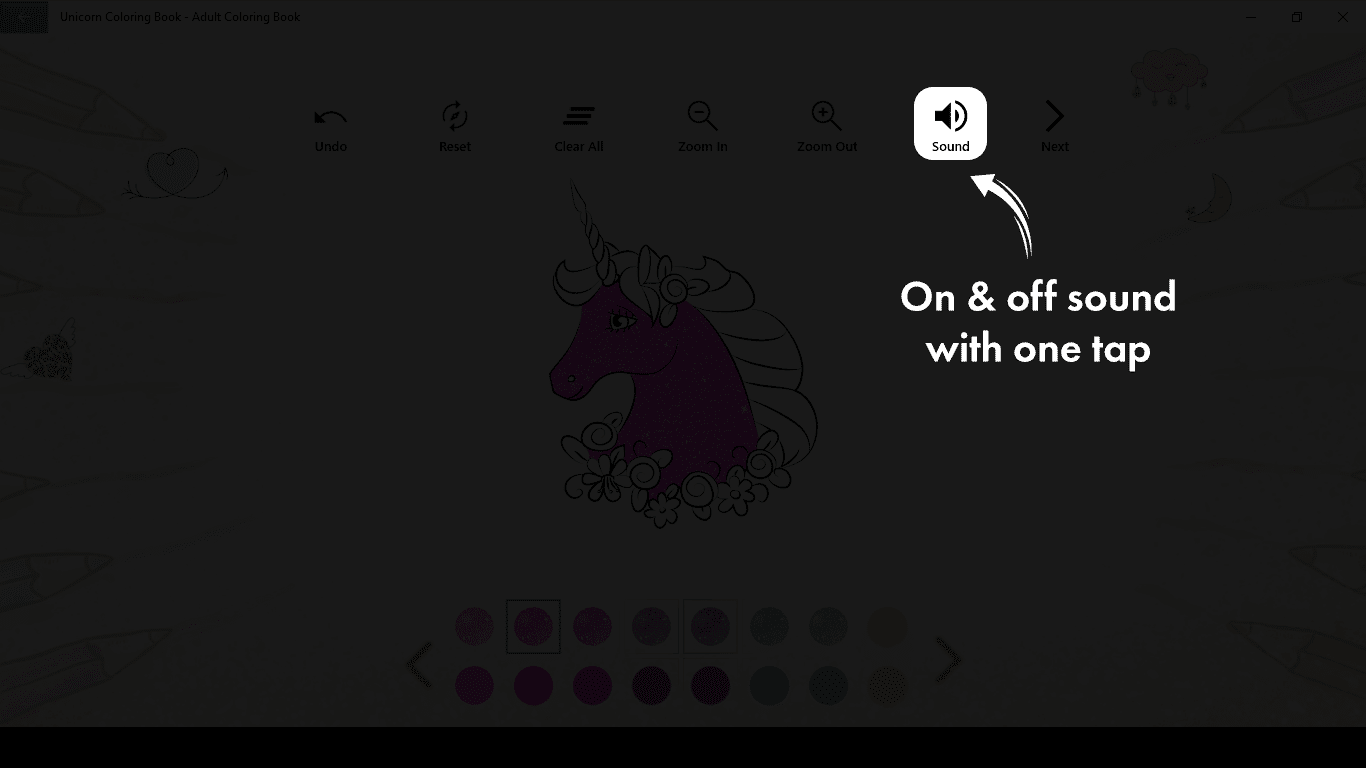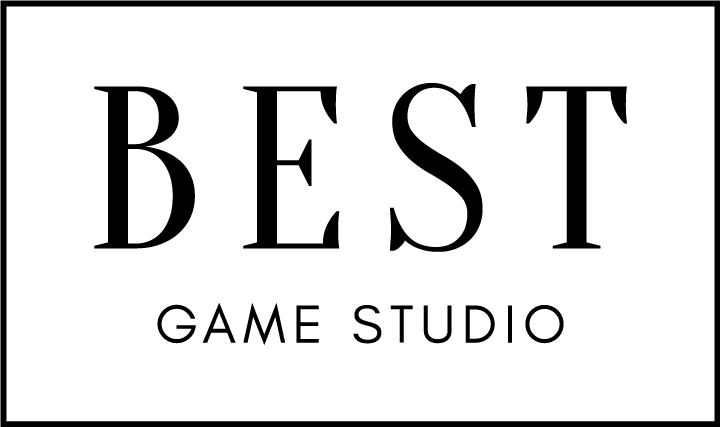Who says unicorns are only creatures from children’s storybooks? We all know they are real, and being an adult doesn’t mean you have to give up your unicorn riding fantasy. With our new ‘Unicorn Colouring Book – Adult Colouring Book,’ we’re here to reintroduce you to the magic that unicorns bring into your life. Get ready to create your dream unicorn with us and let that childhood nostalgia hit you once again.
Step 1:- Our eye-catching home screen provides a glimpse of the magic you’re about to experience with our app. The unicorn-themed background and a touch of glitter create a soothing ambiance. Eager to take a peek? Follow the steps below to enter our home screen:
- Open ‘Unicorn Coloring Book – Adult Coloring Book’ on your PC or laptop.
- The first screen you see is the home screen.
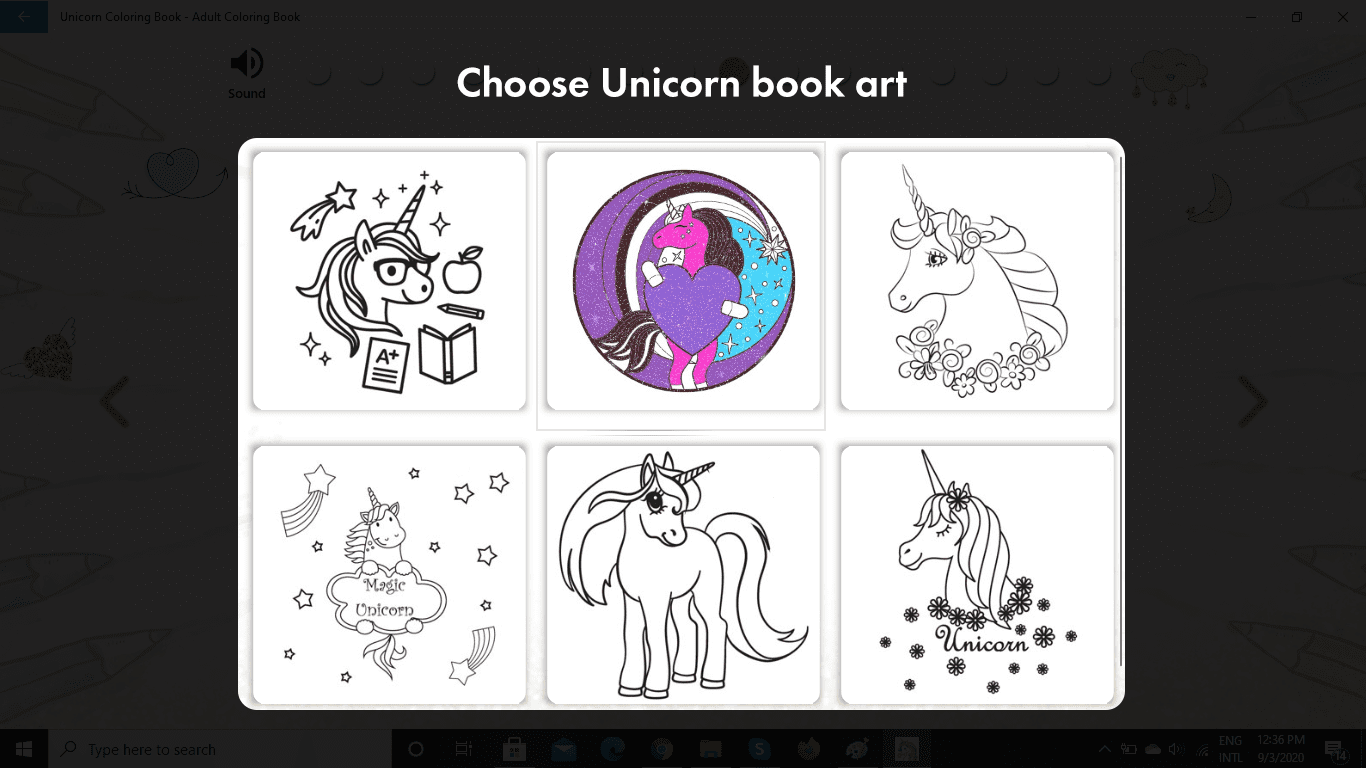
Step 2:- Templates are essential when it comes to coloring, and our app, ‘Unicorn Coloring Book – Adult Coloring Book,’ offers a diverse variety. We have templates for every mood, allowing you to channel your inner artist with our extensive collection of unicorn art. Why wait? Start coloring your dream unicorn now by following these simple steps:
- Open ‘Unicorn Coloring Book – Adult Coloring Book’ on your PC or laptop.
- Click on the play icon on the home screen.
- Your screen will display a variety of templates for you to choose from.
- Use the directional arrows on both sides to scroll through different pages.
- Click on your desired template to start coloring your masterpiece.
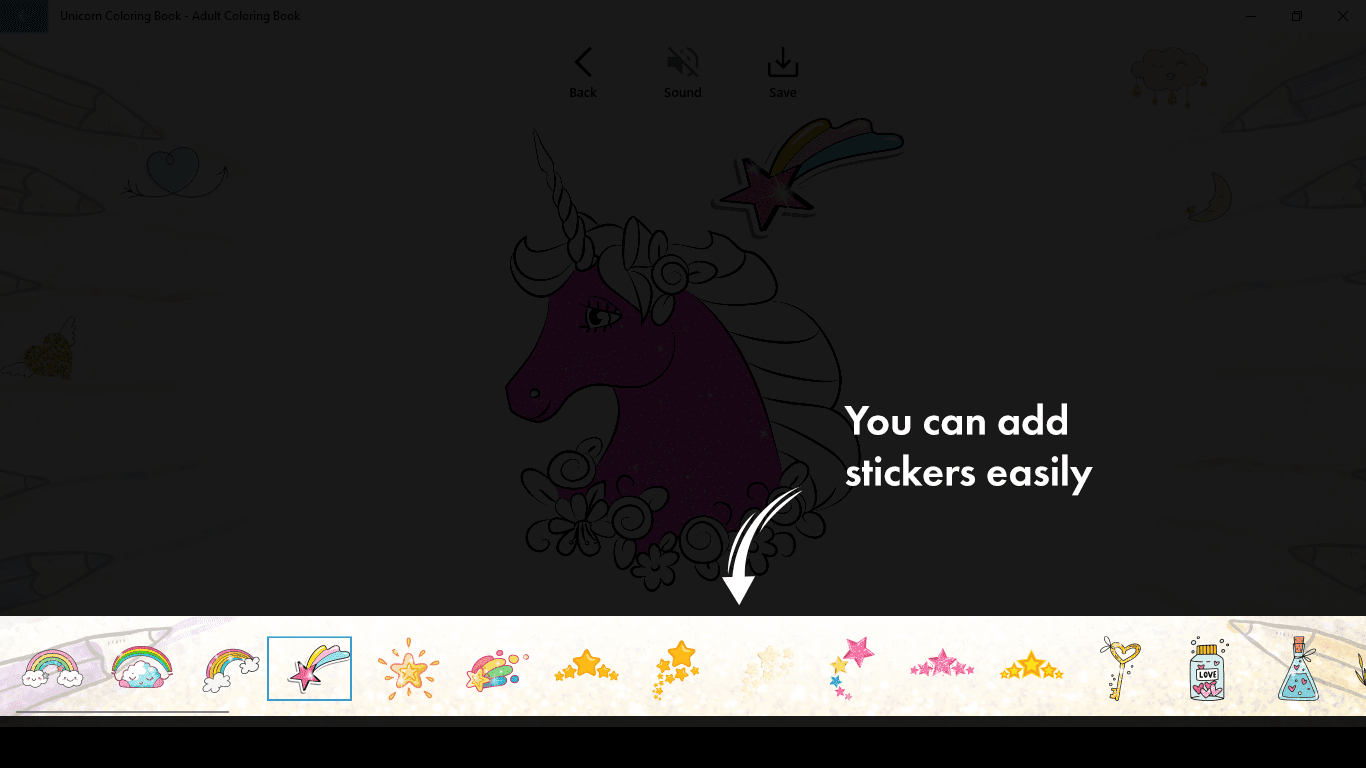
Step 3:- We understand the importance of mood, and we don’t compromise on that. When you’re using our app, we want you to feel like you’re right there in your fantasy world. To make that happen, we’ve included the best sounds to accompany our journey with you. Follow these steps to control the sounds:
- Look for the speaker icon at the top of your screen.
- Click on it to disable the background sounds.