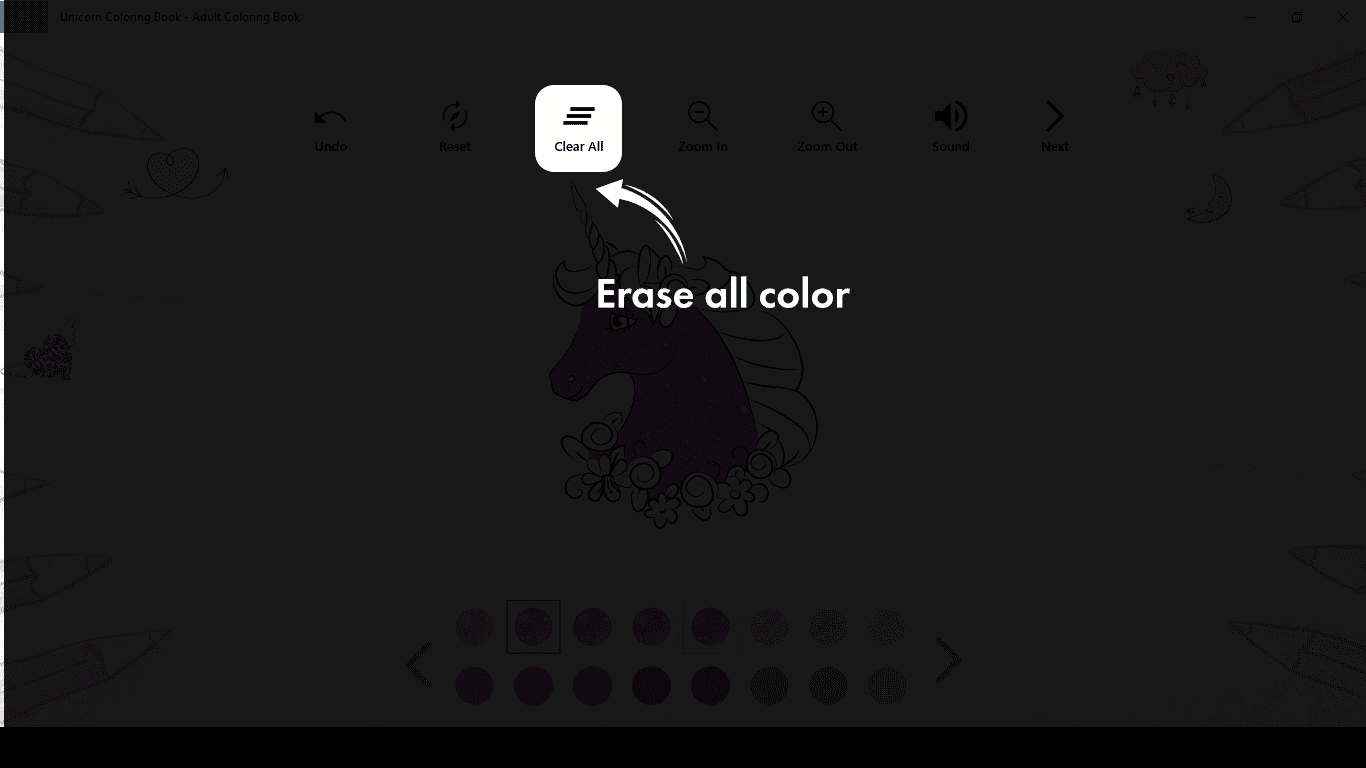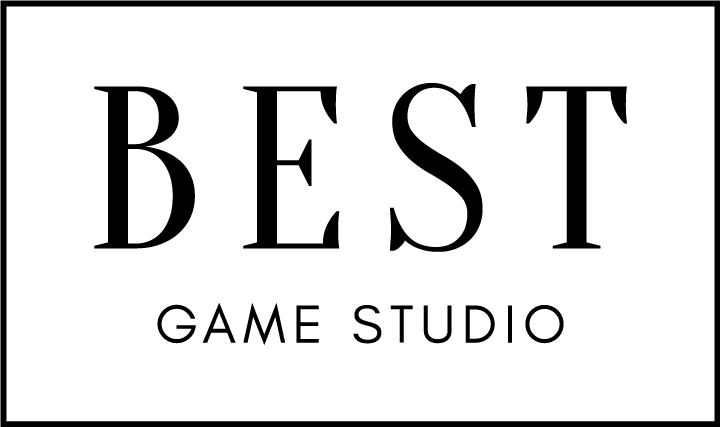Who says unicorns are just creatures from children’s storybooks? We all know they are real, and being an adult doesn’t mean you have to give up your unicorn riding fantasy. With our new ‘Unicorn Colouring Book – Adult Colouring Book,’ we’re here to introduce you to some of that unicorn magic that may have been missing from your life lately. Get ready to create your dream unicorn with us and let that childhood nostalgia hit you once again.
Step 1: Art can be messy sometimes, and yes, we all make mistakes. But with our new ‘undo’ feature, we won’t let them ruin your whole project. Let’s see how you can make them disappear with just a click.
Follow these simple steps:
- Open ‘Unicorn Colouring Book – Adult Colouring Book’ on your PC or laptop.
- Click on the play button on your screen.
- Select a desired template from the given collection.
- Click on your chosen template to enter the coloring area.
- Select your desired color from the color section just below the template.
- Apply color to any part of the template.
- If you want to undo the effect, click on the first option on the top row that says ‘undo’ with a reverse arrow icon.
- Doing this will undo the effect.
- You can use this feature as many times as you like to undo your work on your templates.
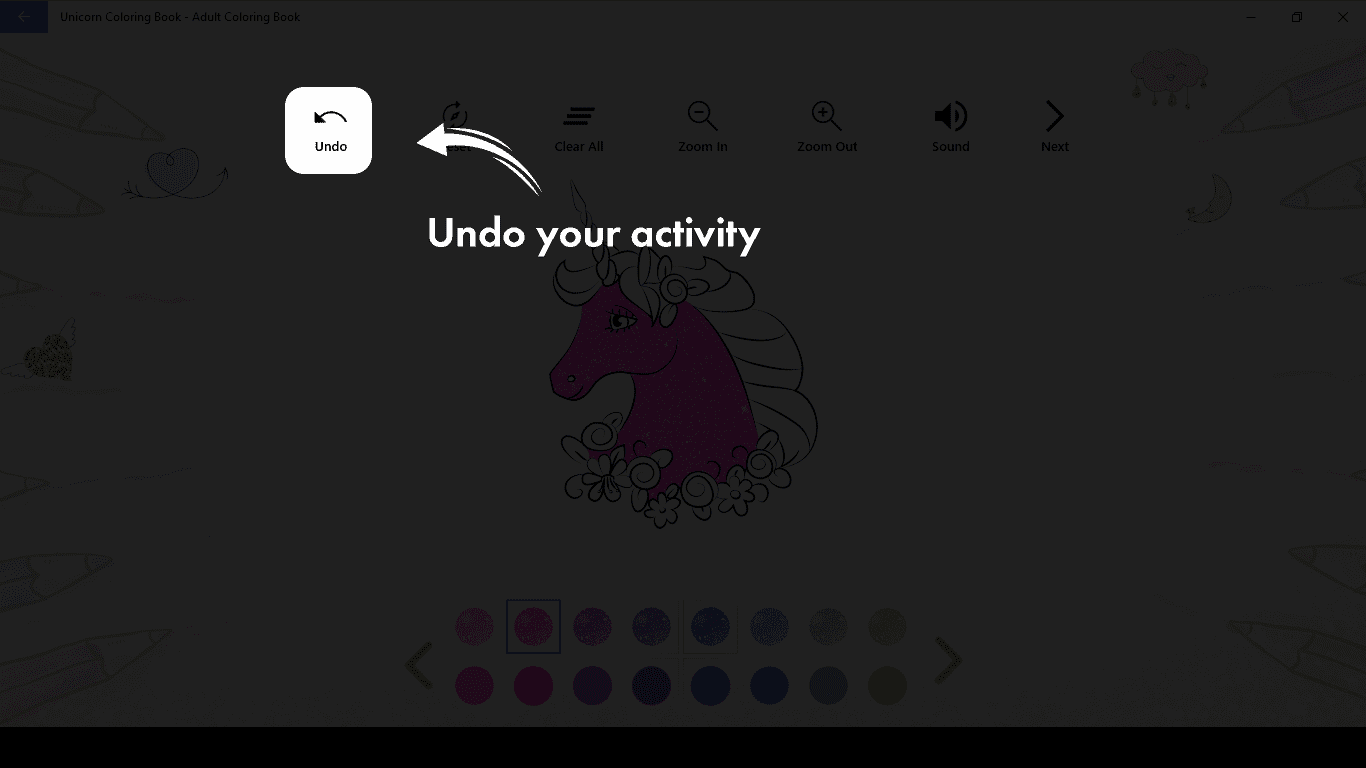
Step 2:- If you want to start over with a fresh template, use our new and improved feature that clears the whole thing up in a second. Follow these simple steps:
- Open ‘Unicorn Colouring Book – Adult Colouring Book’ on your PC or laptop.
- Click on the play button on your screen.
- Select a desired template from the given collection.
- Click on your desired template to enter the coloring area.
- To start a new and fresh page, click on the reset option available on the top row right next to the undo option.
- Doing so will remove your progress with the template and provide a fresh one for you.