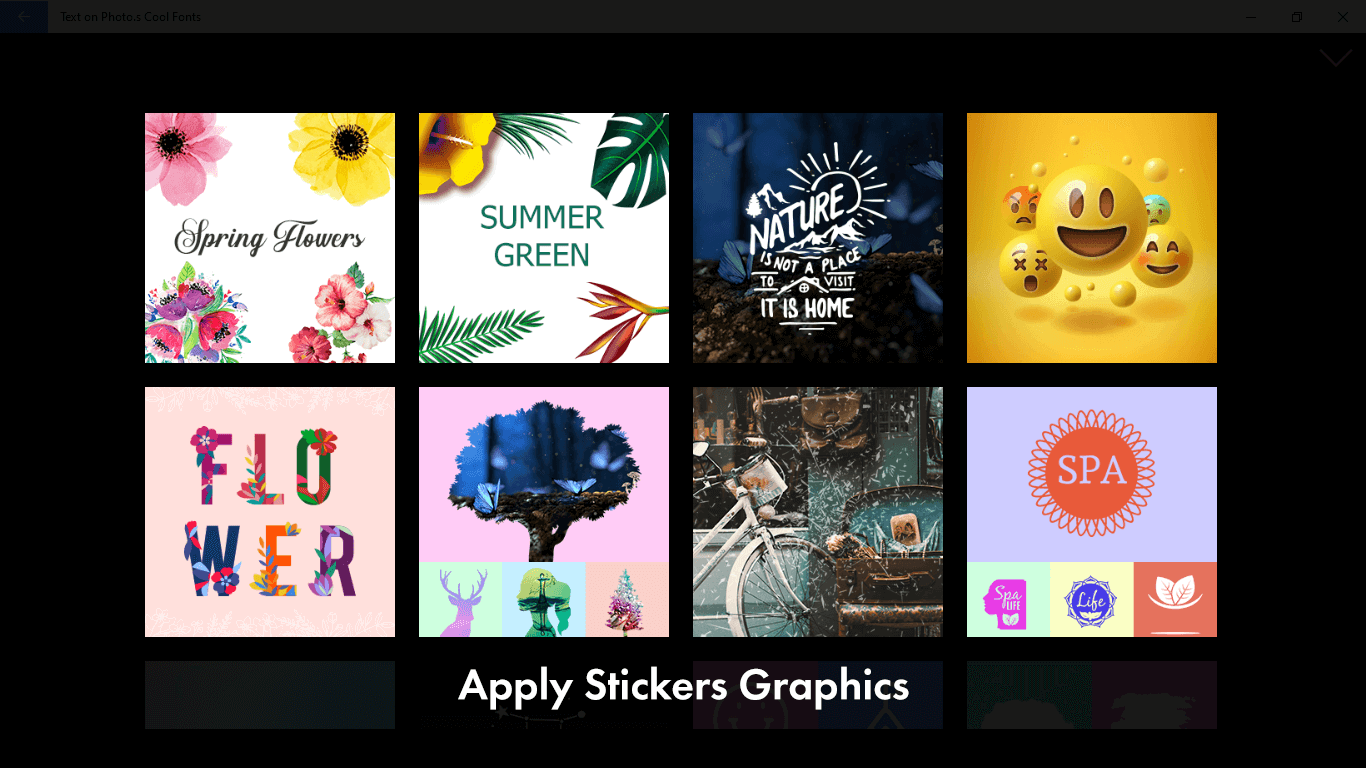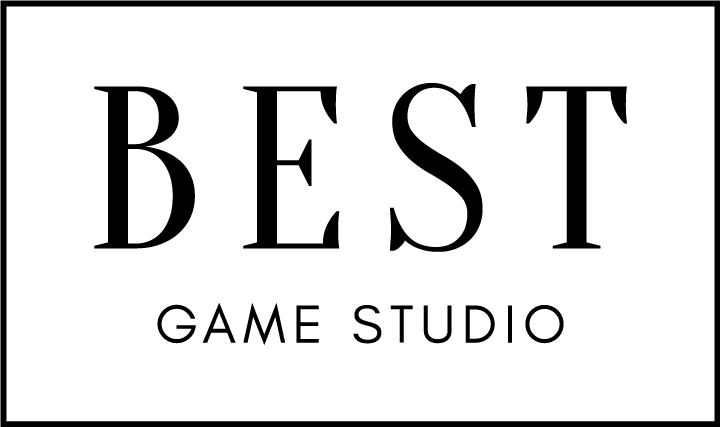Easy-To-Use Photo Editor For Windows 11
Whether it’s a birthday celebration or a brunch gathering, captivating invitations appeal to everyone. With ‘Texts on Photos: Cool Fonts,’ you can effortlessly add text to any image, allowing you to create your favorite posters, invitations, letters, and more. With us, the possibilities are endless!
Whether it’s a birthday or a brunch, enticing invitations capture everyone’s attention. With ‘Texts on Photos: Cool Fonts,’ you can effortlessly add text to any image, creating your favorite posters, invitations, letters, and more. Our user-friendly interface and advanced options make the process a delight for you. Join our app now to elevate your art using your desired pictures. Let’s not wait any longer—get started today.
In today’s world, one of the most appealing additions to your templates is “graphics.” With the new and advanced features of ‘Texts on Photos: Cool Fonts,’ adding graphics to your template is now easier than ever. Follow these simple steps to do so:
Step 1: Start
To access our amazing templates, click on the ‘Start’ option available on our mesmerizing home screen. Here’s how:
- Open ‘Texts on Photos: Cool Fonts’ on your PC or laptop.
- On the home screen, click on the first option on your right labeled “Start.”
- Choose your desired template from the provided list by clicking on it.
Step 2:- Click on the ‘Graphics‘ option located below your chosen template to seamlessly incorporate graphics into it.
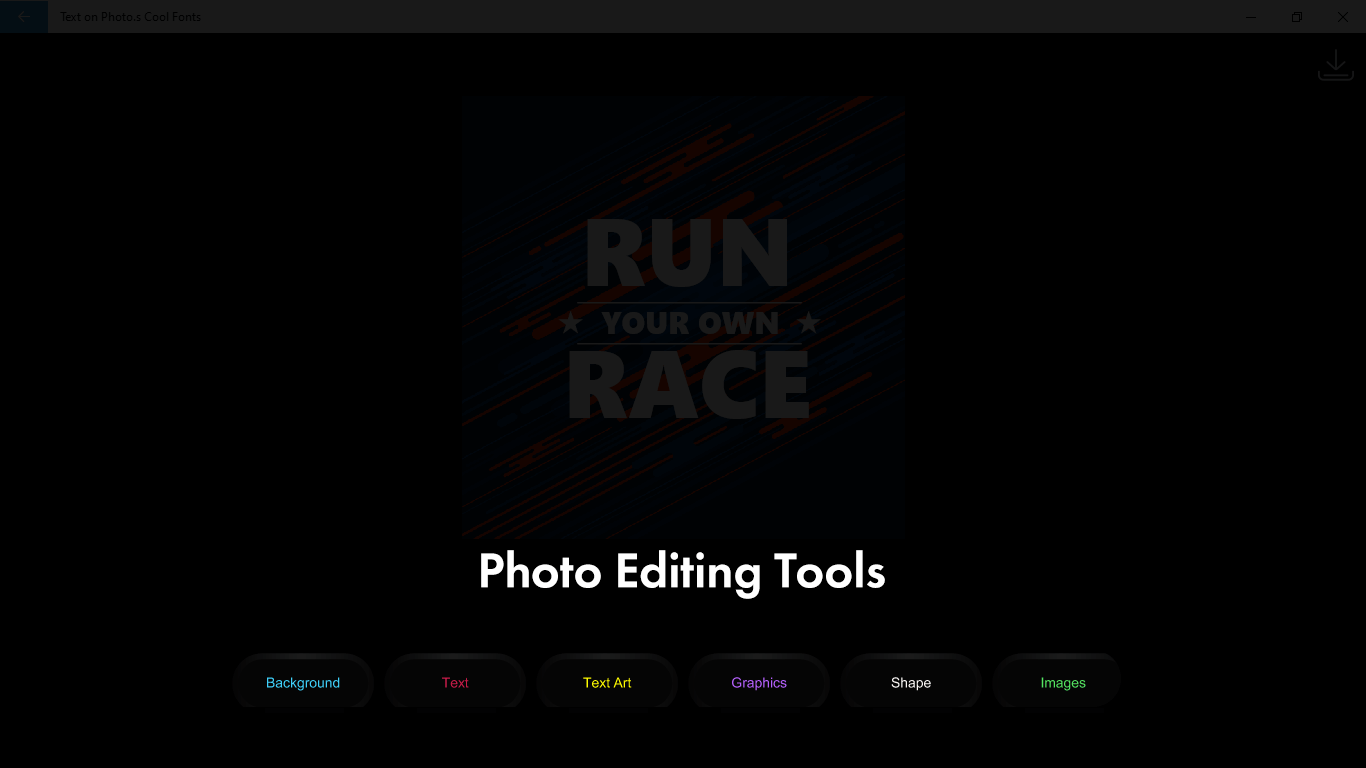
Step 3:-
- Choose any graphic from the provided list by clicking on your preferred option.
- Resize the graphic by holding down the left click on the arrow located at the bottom right corner.
- To rotate the graphic, click on the ‘reverse arrows’ icon situated on the left side of the graphic.