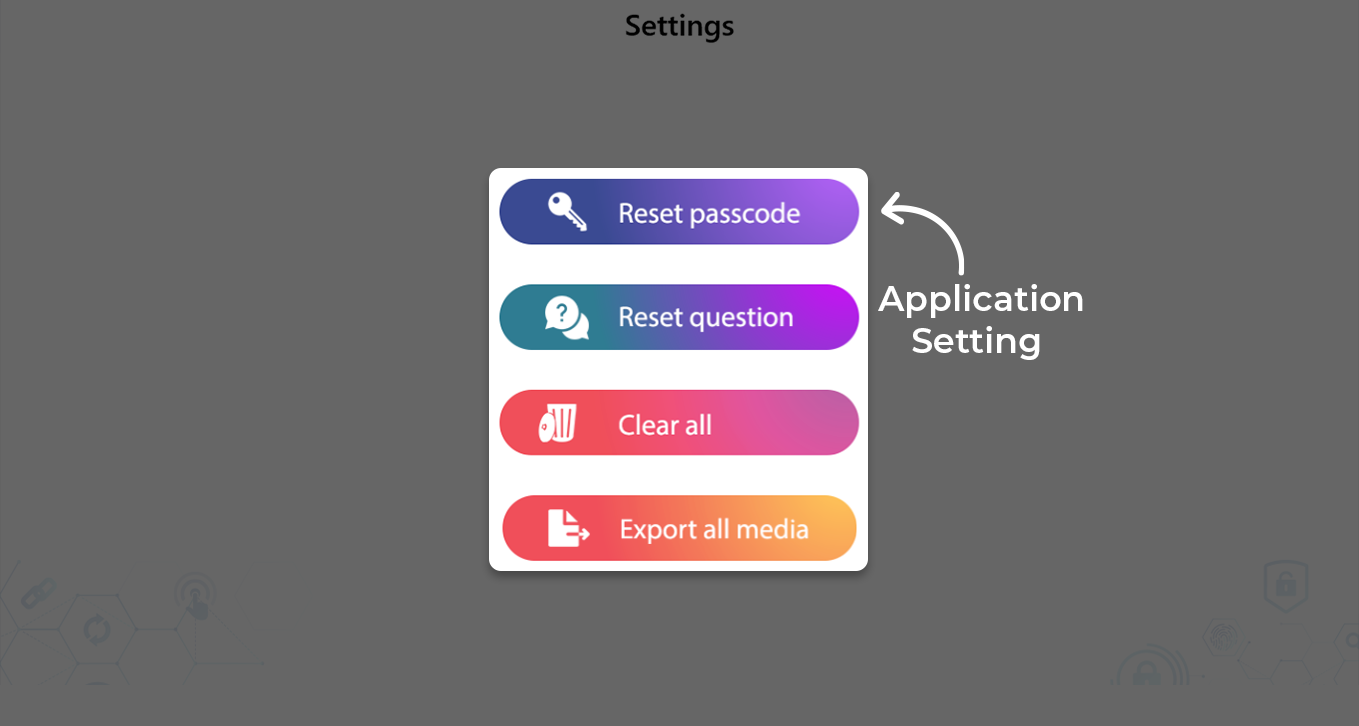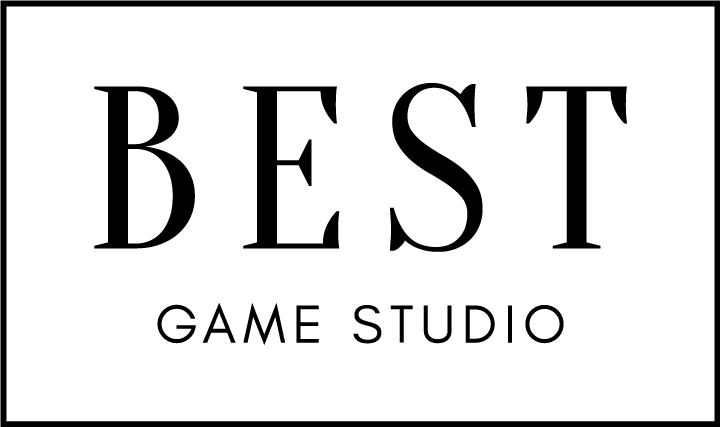Media Locker - Hide Pictures and Videos
Media Locker provides a secure space to protect and conceal your videos, photos, and audio files, ensuring their privacy. With the added safeguard of a PIN lock, your files remain hidden from prying eyes. This versatile app supports various file formats, including videos, pictures, photos, and more, such as .ppt, .txt, .rar, ensuring comprehensive protection for your multimedia and documents.
Guide to use Media Lock - Safe Gallery Hide Pics & Videos
- Launch the Media Lock – Safe Gallery Hide Pics & Videos application to secure your media content. Tap on the ‘Create Passcode’ button to generate a passcode for your locker, ensuring enhanced protection for your files.
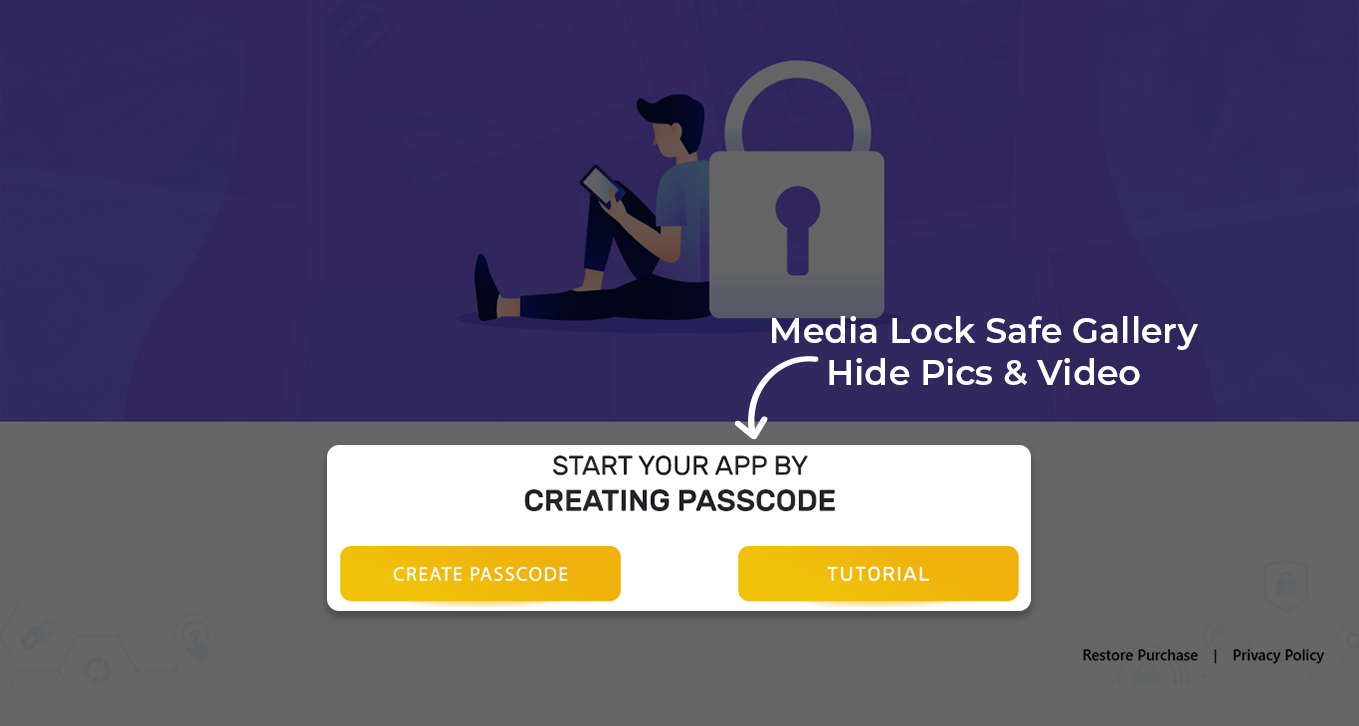
- Generate your 4-digit passcode and confirm it by re-entering. It’s essential to remember your passcode for future access to the application and to view your locked media.
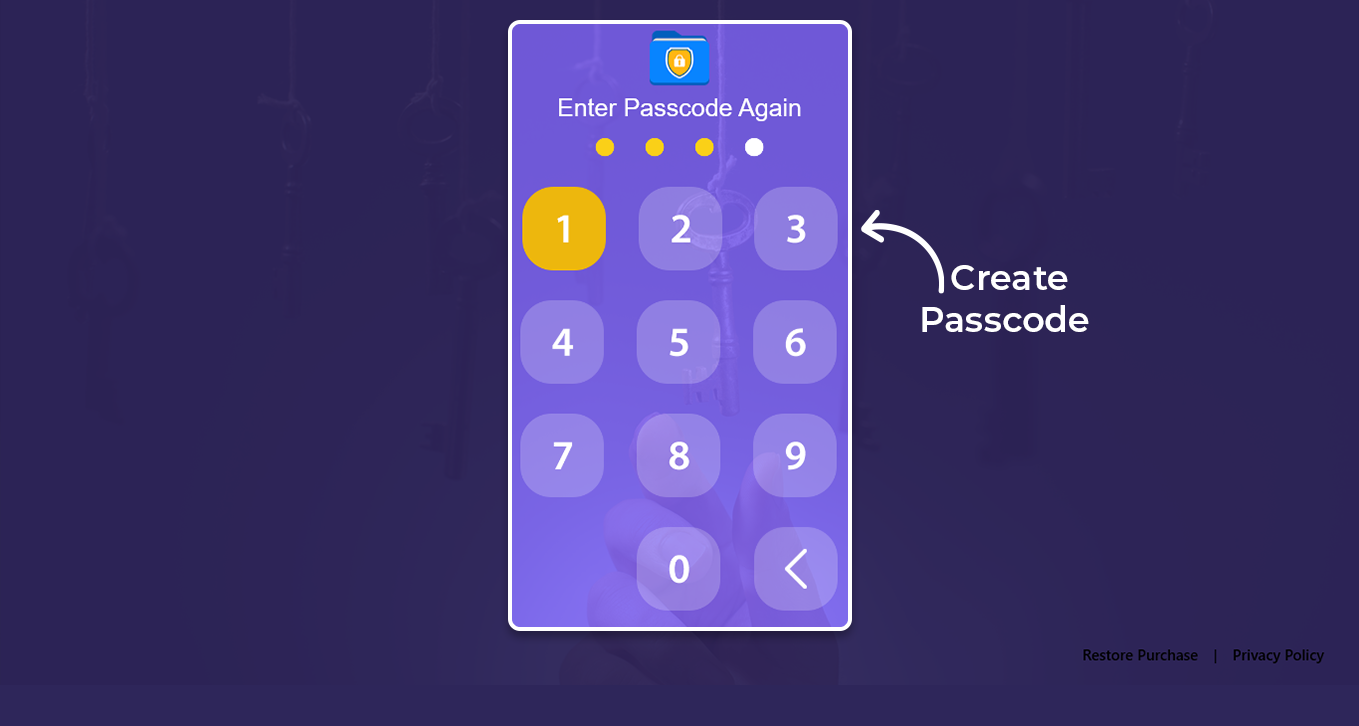
- After setting your passcode, enter a security question and its corresponding answer to facilitate password reset in the future. Once you’ve selected the question and entered the answer, click on the ‘Done’ button to proceed to the next step.
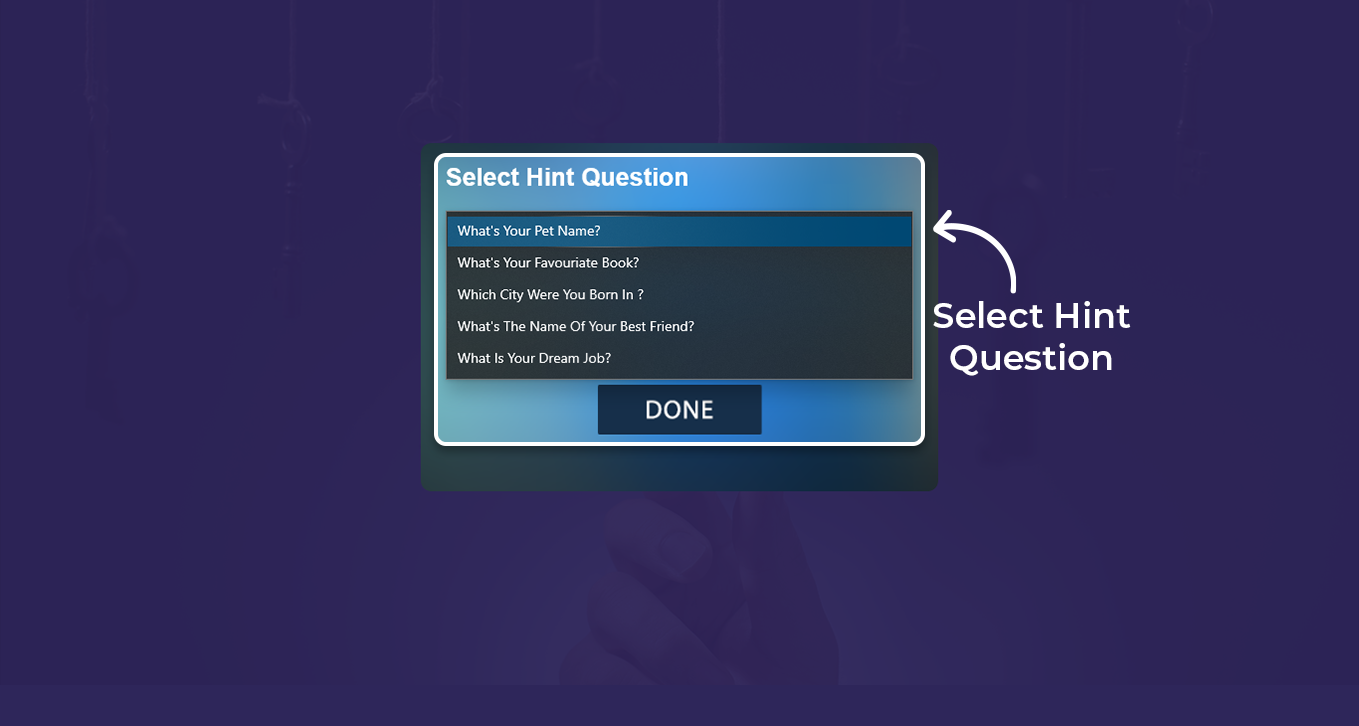
- After creating your passcode and security question, you have the option to send these details to your email. Simply enter your email address in the text area and send them easily for safekeeping.
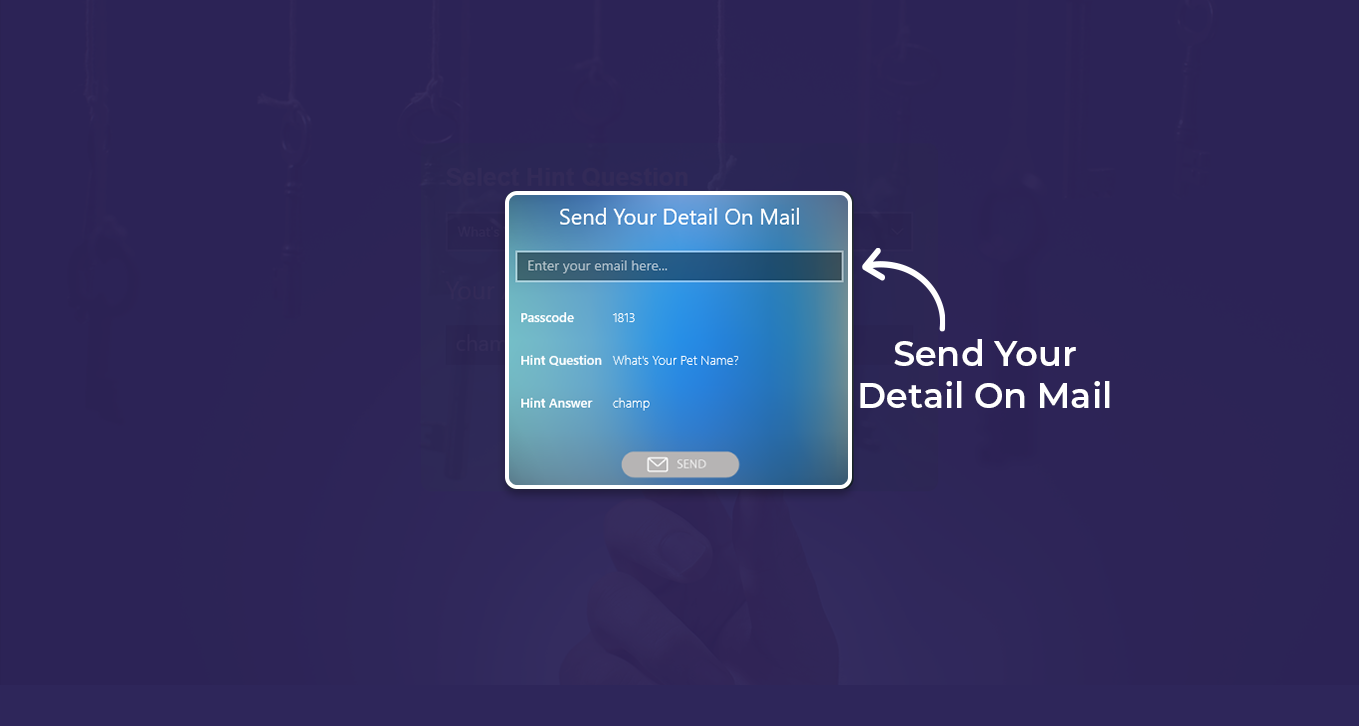
- Here, you can secure your videos, photos, music, and documents. To lock a specific media type, choose from the provided list and click on it to initiate the locking process.
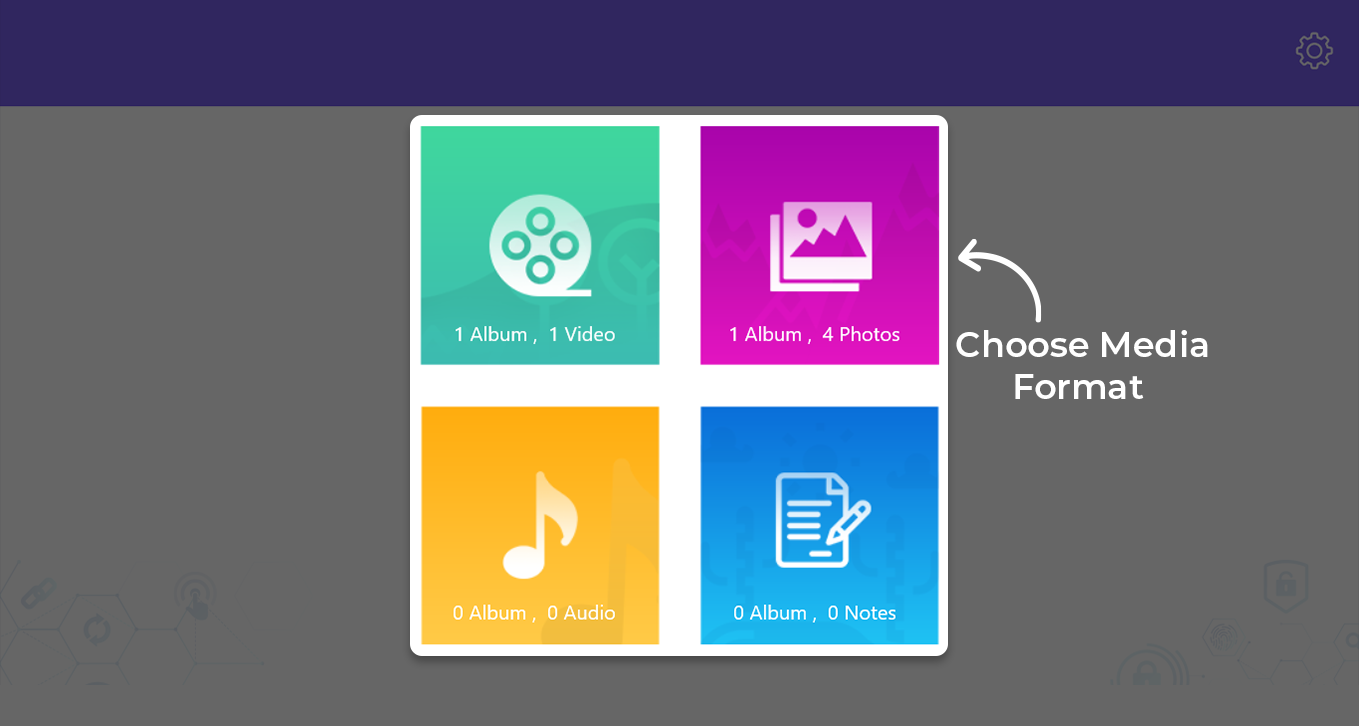
- After selecting the media, click on the plus icon to add the chosen media. For the first time, create an album by tapping on the icon. Enter the album name and save it securely in your locker.
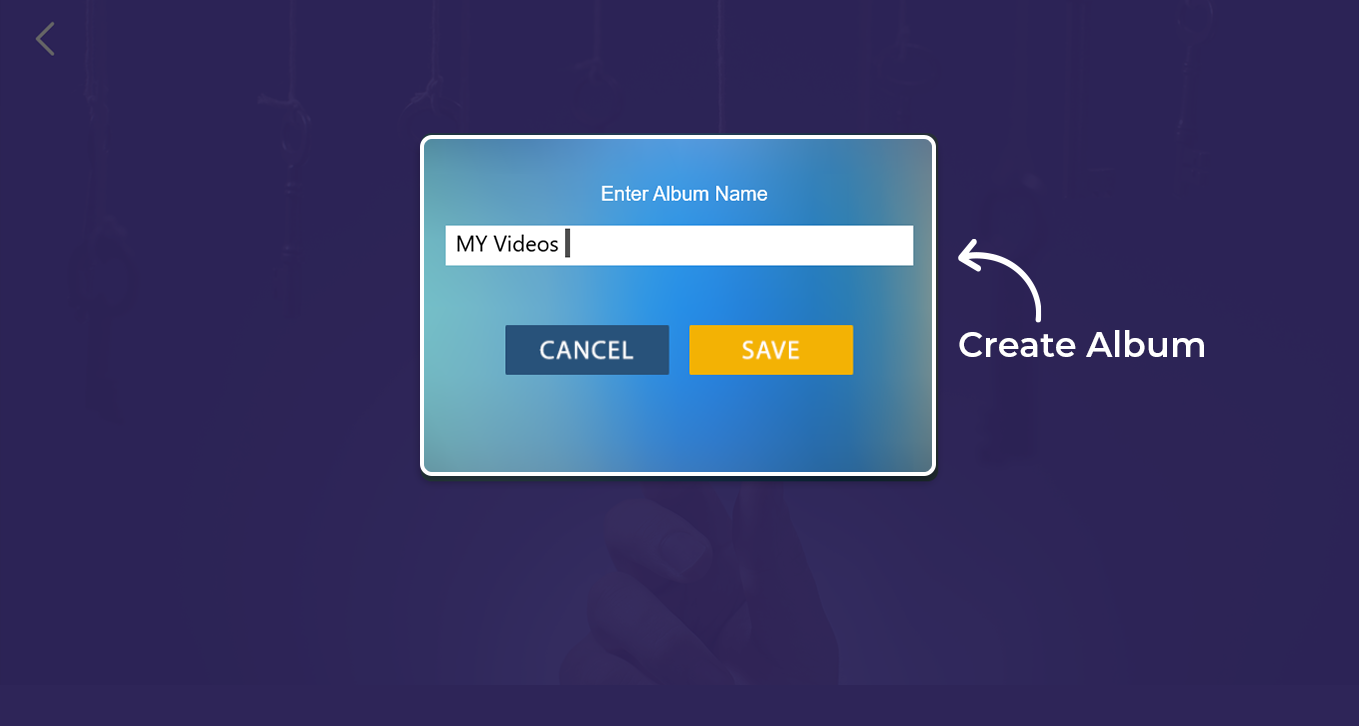
- After creating the album, click on the ‘Add’ or ‘Import’ button, then select media files from your storage. This feature allows you to securely save a variety of media and documents within the album.
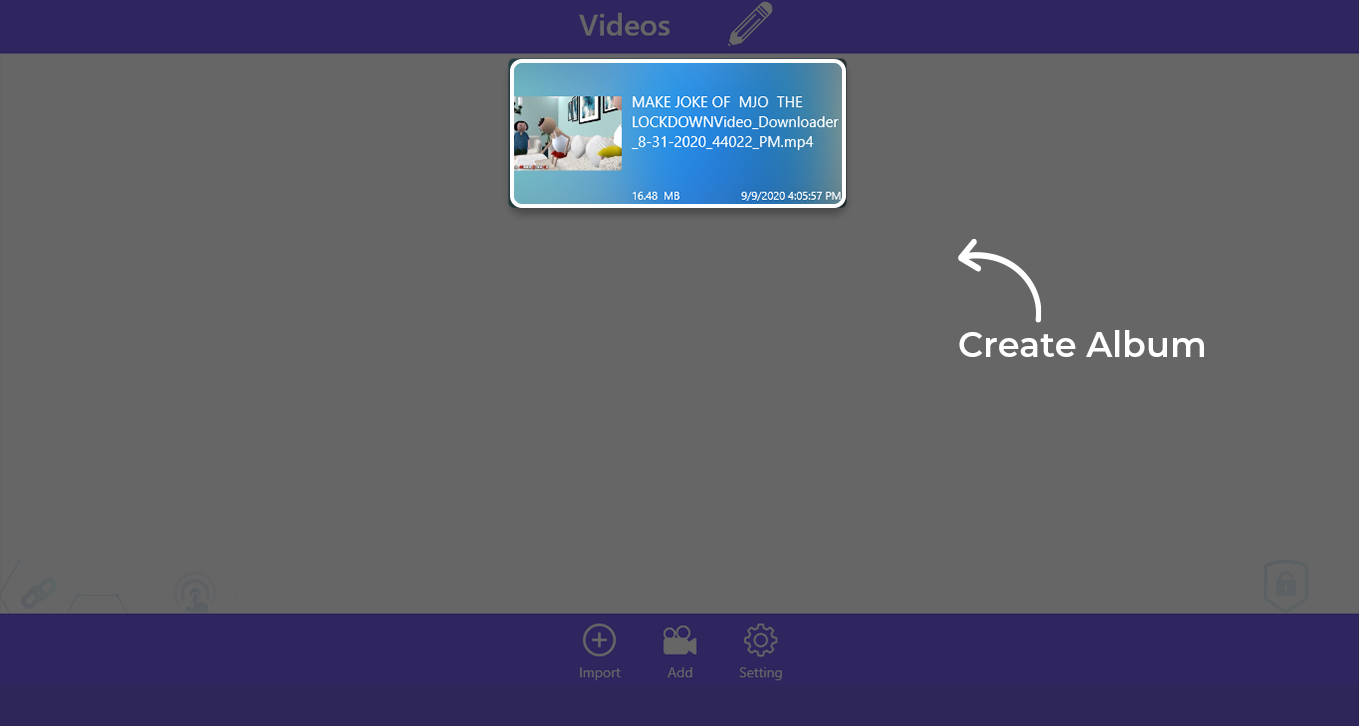
- Tap on the ‘Settings’ button, where you can reset your passcode or security question, as well as clear all media. Additionally, there is an option to export all media from the locker to your storage.