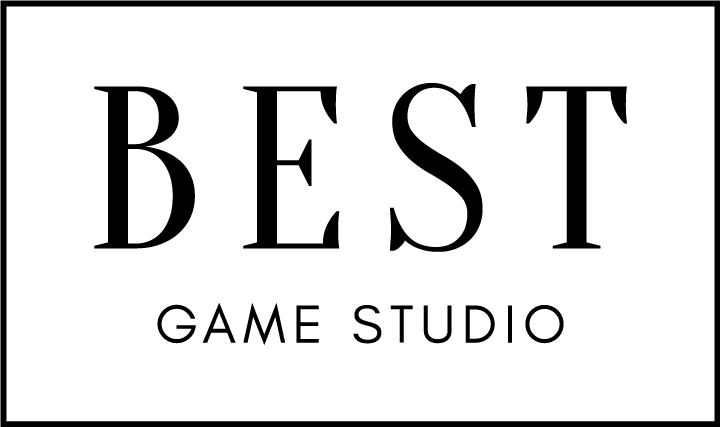Coloring Book for Me & Mandala - Adult Coloring Book
Release the stress and boost your mood with the soothing process of color therapy! Treat yourself to moments of pure joy and happiness as you unleash your creative genius on these vibrant and harmonious coloring pages. Let the colors flow and bring positivity to your day!
Guide to use Coloring Book for Me & Mandala - Adult Coloring Book
Ease stress and uplift your mood with our Color Therapy process. Allow yourself moments of pure joy and creativity by immersing in vibrant and harmonious coloring pages!
The Coloring Book app is your gateway to a world of intricate patterns and diverse designs, including animals, flowers, places, food, and more, all neatly organized into categories.
Features of the Mandala Coloring Book:
- Simply tap to choose a color and paint; let your imagination run wild.
- A wide array of beautiful illustrations and drawings, with more on the way.
- Personalized color palettes to suit your taste.
- Design unique artwork with incredible filters and effects.
- Easily zoom in/out with a pinch for seamless coloring in the mandala garden.
- Share your creations with family and friends.
- Simple and user-friendly interface.
Navigate through the app effortlessly:
- Open the application to find four options.
- Create your art by clicking ‘Create Art.’
- Access your saved work in ‘My Work Gallery.’
- Explore eight categories by clicking ‘Create Art,’ and start editing your coloring book.
Let your creativity flourish with our Coloring Book app – where every tap brings a burst of color and joy to your world!
Step 1:- Go to the Windows App Store, search for “Coloring Book for Me and Mandala – Adult Coloring Book”, then install and open the app.
Step 2:- Open the app and choose a category. The app offers many trending categories—just select your favorite one and pick a template you want to color. Then, start coloring the selected template.

Step 3:- Once you click on a category, you’ll find a wide variety of designs available within the app. Simply select a design to begin your coloring experience.

Step 4:- After selecting a design, you’ll see it as a blank canvas, ready for your creative touch. Start filling it with colors of your choice.
Step 5 :- Explore the wide range of colors available in the app. On this screen, you can perform various actions, including Undo, Zoom In, Zoom Out, Move Left, Move Down, Reset, Save, and Share.
Once you’re satisfied with your masterpiece, click the Save button to preserve your artwork.