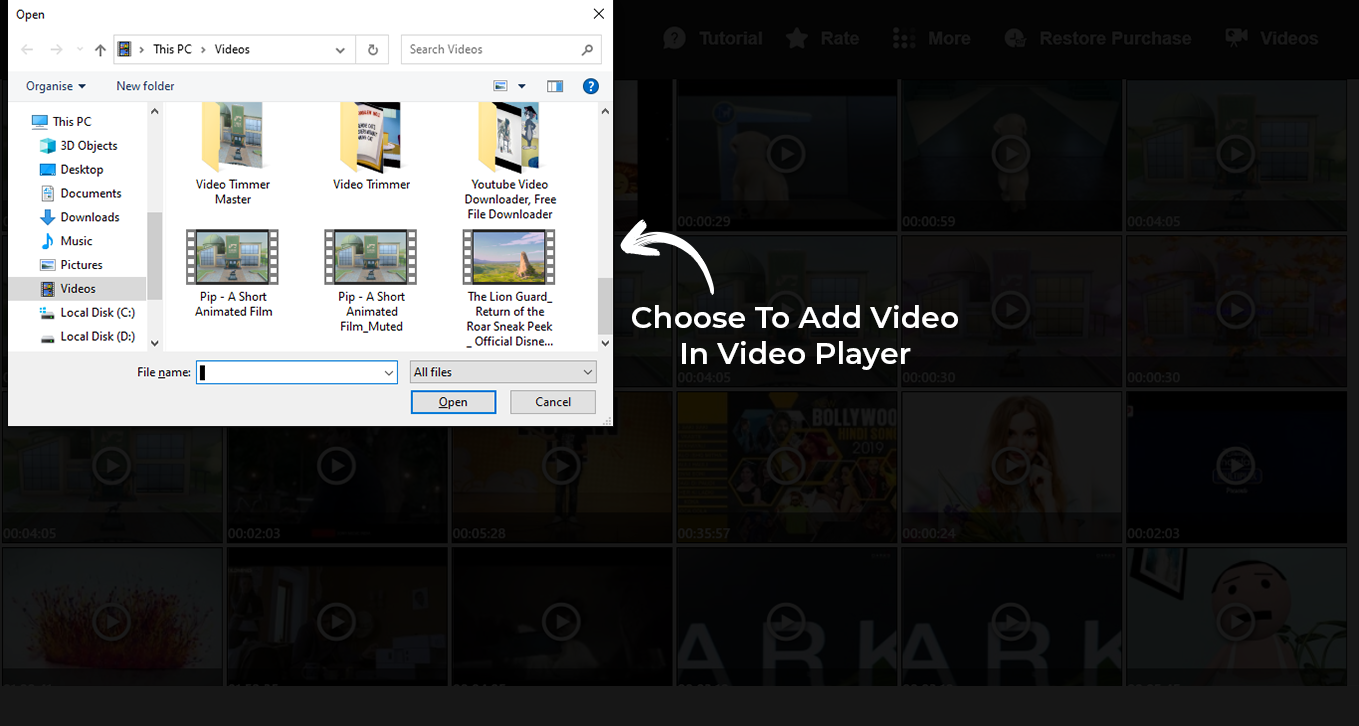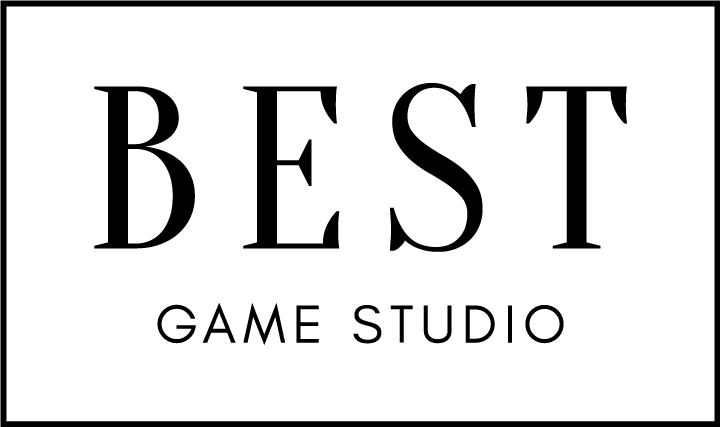If you’re tired of the issues faced with other video playing apps – complicated controls and a limited format supporting range – we have the perfect solution for you: ‘Media Player All Format – Full HD Video Player.’ Now, enjoy playing your videos anytime, anywhere on your PC or laptop. Our new and updated, easy-to-control features make watching videos a breeze.
Try out our ‘Choose Videos’ feature, allowing you to select any video from your device and play it seamlessly with ‘Media Player All Format – Full HD Video Player.’ Just follow these simple steps:
Step 1:- Open ‘Media Player All Format – Full HD Video Player’ on your PC or laptop.
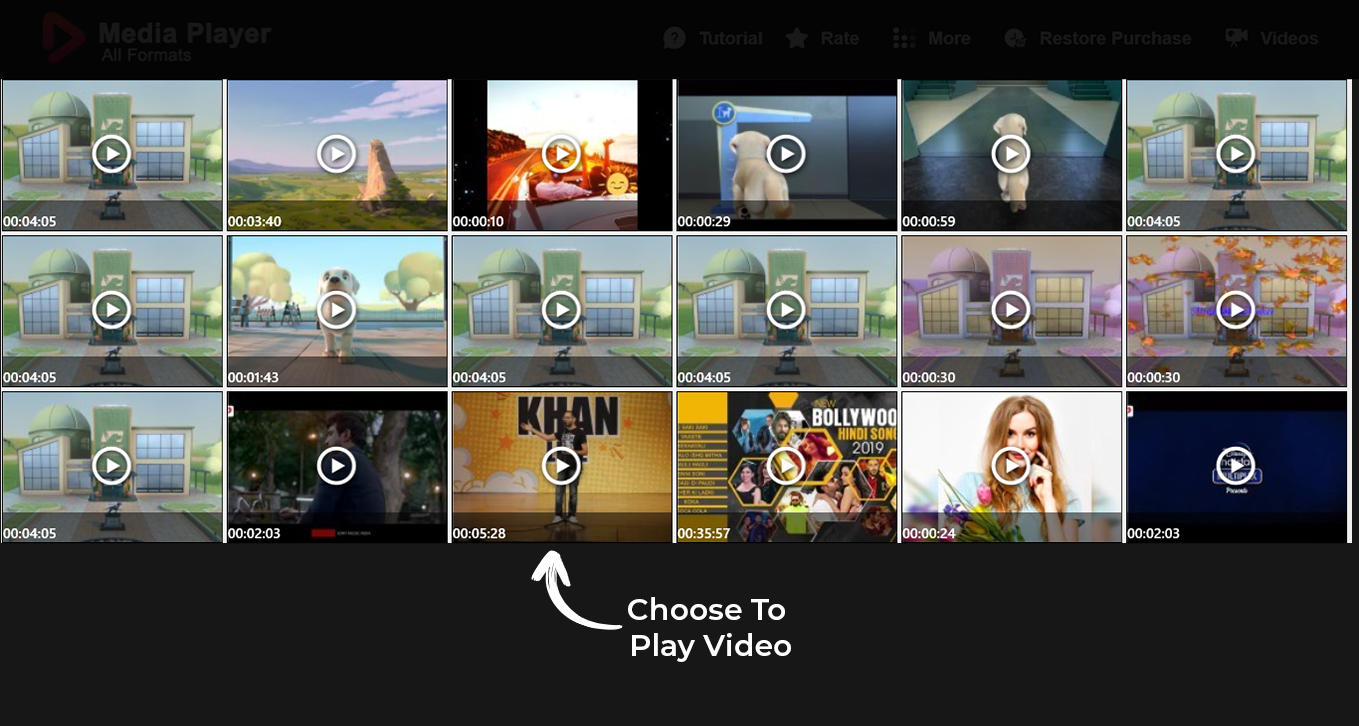
Step 2:- Choose Your Video
Click on the “Videos” option located at the top right corner of your screen.
Now, select any video from your device. Enjoy seamless playback with ‘Media Player All Format – Full HD Video Player.