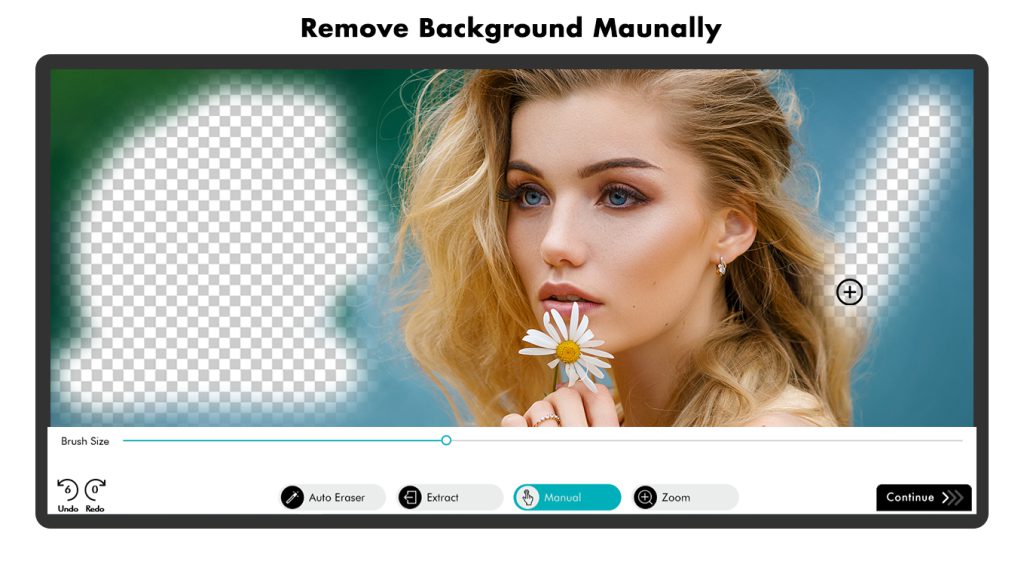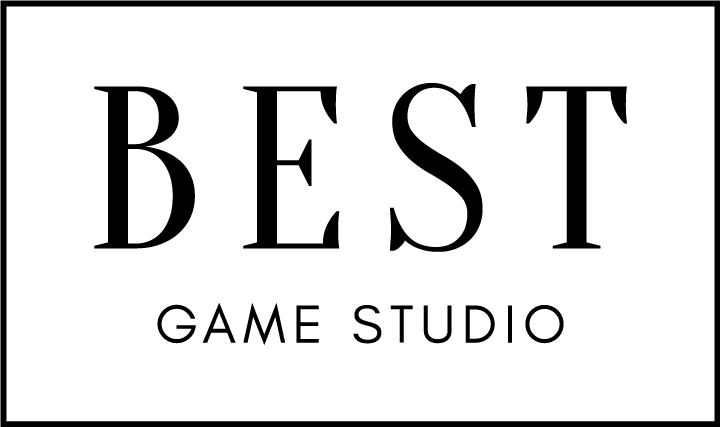Create stunning custom photos by seamlessly cutting any part of an image and pasting it onto another image or background with Cut Paste: Background Eraser Superimpose. This ultimate photo-snipping tool empowers you to erase the background and replace it with a new one, offering a fast and easy way to change photos, backgrounds, and more. The powerful editor ensures precise removal of unwanted portions, allowing you to craft perfect photos.
Instructions for creating beautiful photomontages:
- Choose or select the area you want to cut using white markers.
- Edit the cut photos to enhance sharpness, making it ideal for removing people or objects from photos.
- Paste the cut photos onto any background from your gallery, effortlessly placing yourself in famous locations or pictures with renowned figures.
This application is the best for making photomontages. Download and enjoy the creative process with Cut Paste: Background Eraser Superimpose.
Editing your pictures can be time-consuming, especially when dealing with unwanted elements. However, with Cut Paste: Background Eraser Superimpose, it’s as simple as sipping coffee. Don’t wait to try our new and unique features, allowing you to edit your pictures within minutes.
Cutting or removing a part from a picture can be challenging. Still, with ‘cut paste: background eraser superimpose,’ we introduce a new and easy-to-use feature, ‘cut and accept.’ See how you can transform your hour-taking job into a matter of minutes by following these steps:
Step 1: Open ‘Cut Paste: Background Eraser Superimpose’ on your PC or laptop.
- Click on ‘Start with Gallery,’ the first option on the left.
Step 2:- Drag your cursor to select the area and use the auto eraser for efficient editing.
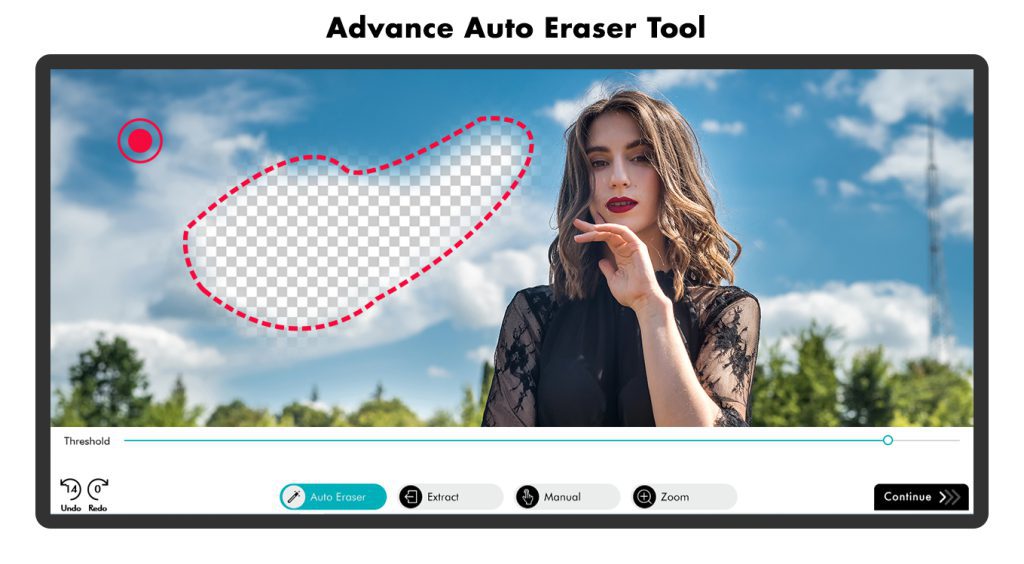
Step 3:- Hold the left click, drag the cursor, and select the specific part you want to cut.