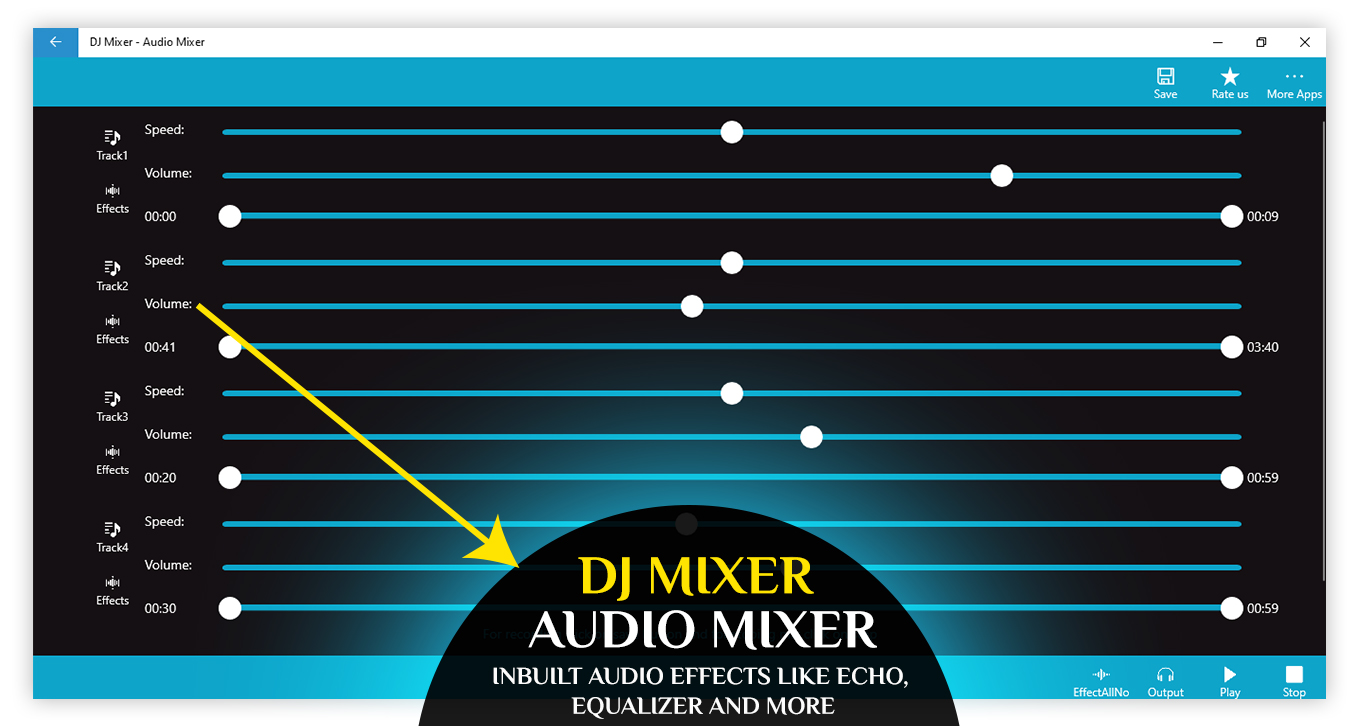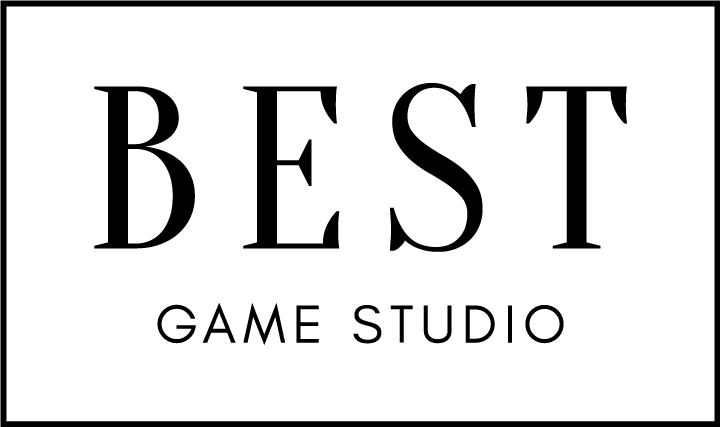If you want to experience the power of music in the palm of your hand, here is your solution. This amazing app allows you to play with your tracks however you like, you can mix, remix, loop, or pitch your music in your own style. Planning a party any soon? you have your own DJ now.
Don’t wait and start using our app to create great tracks with amazing effects.
DJ Studio – Free Music Mixer transforms your device into a full-featured DJ system.
- Inbuilt Audio Effects like echo, equalizer, and more
- Render Your Audio Mix on the fly
- Music background play mode: listen to your favorites songs while consulting other apps
- Record Your Vocals and mix them with karaoke tracks
- Very small, will not affect system performance
- Mix Various Audio track for making a musical jam
- HD sound Quality
- Make Audio Loopier of your audio tracks
- Each track can be trim on the fly while making an audio mix
DJ Studio respects you:
- No limitation, no watermark.
- No registration fee.
- No trackers.
- No stealing data.
- No popups everywhere, every day.
- Simplest and easy to use UI
It’s a very important step to managing the speed of the tracks to get a good result and with DJ MIXER-AUDIO MIXER you can take care of that too. Just follow these simple steps to manage the speed of your tracks.
Step 1: Once you select a track from your PC or Laptop, you will see the option of “speed” beside that.
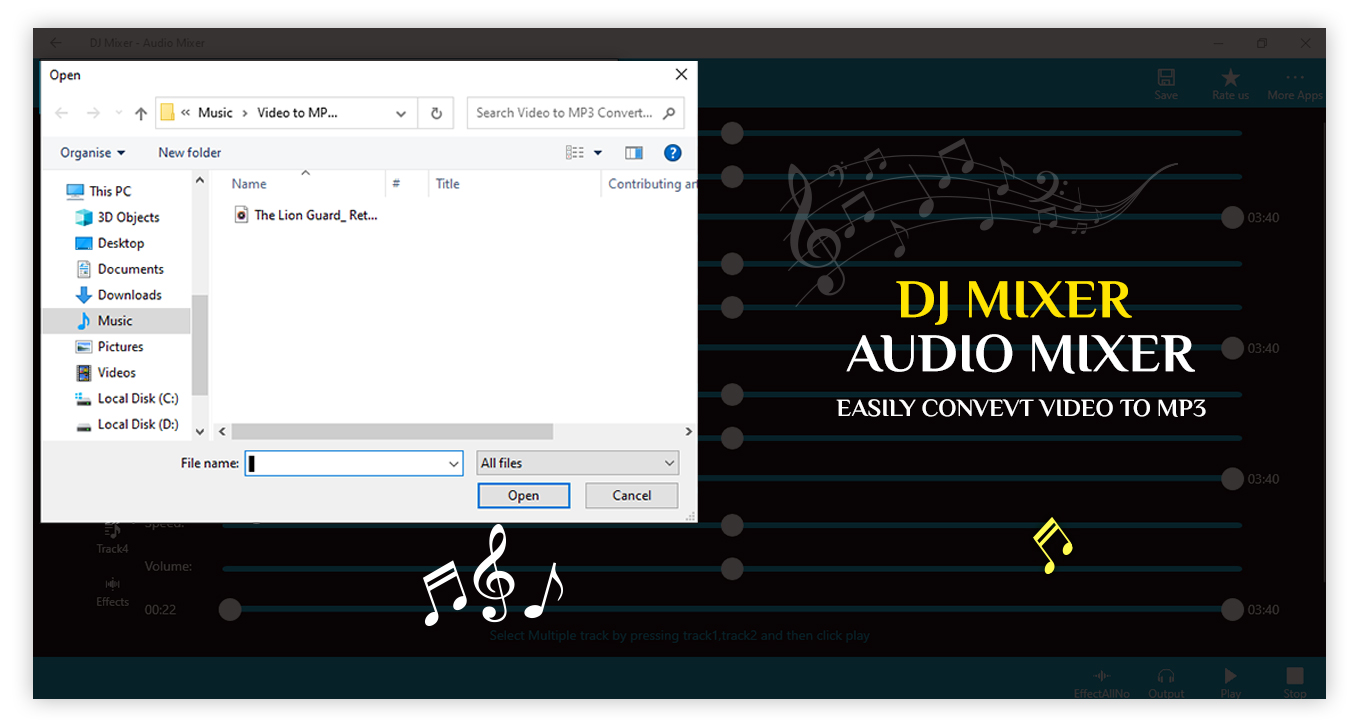
Step 2:
- To INCREASE THE SPEED, you can move the cursor on the Blue bar to your RIGHT which is set on 100 by default.
- To DECREASE THE SPEED, you can move the cursor on the Blue bar to your LEFT which is set on 100 by default.