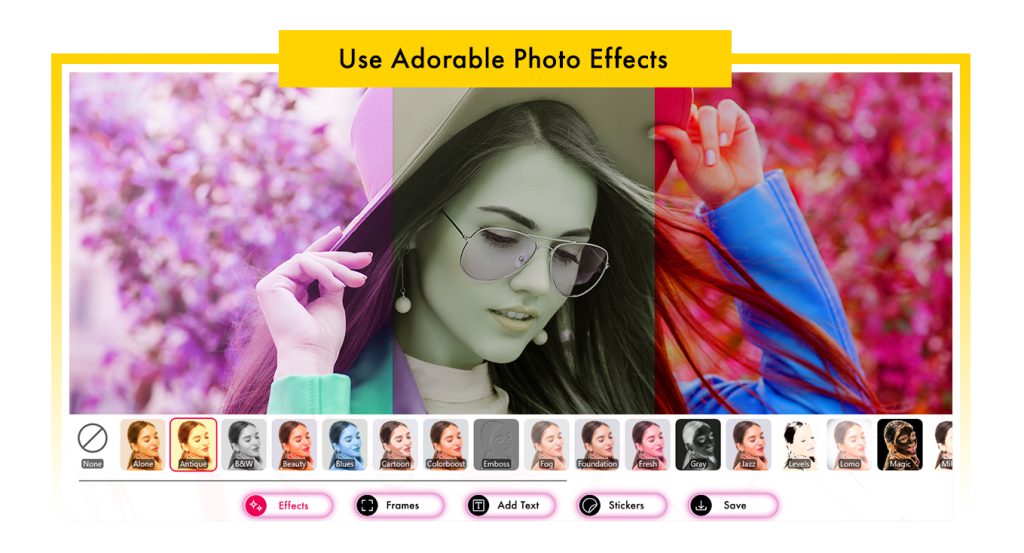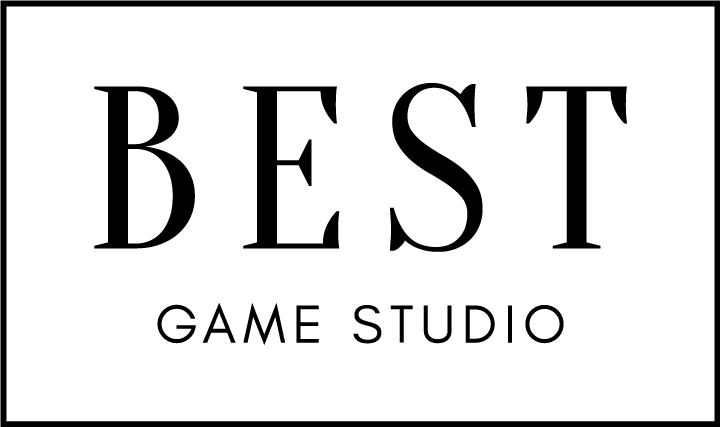There are individuals who adhere to a ‘strictly no retouching’ policy in their work. However, when it comes to taking selfies, many of us seek various filters and stickers to enhance the quality and appeal of our pictures. Enter the Selfie Beauty Camera – your perfect companion for transforming ordinary images into spectacular ones. With thousands of editing features, Sweet Camera allows you to elevate your artistic creations to new heights.
Add incredible photo filters and stickers to your selfies, exploring the humorous side of your images. Easily share your edited masterpieces and aim for more likes and followers. Sweet Camera is your go-to app for enhancing the overall quality of your selfies.
A selfie isn’t just a photo of someone’s face; it’s any picture of you, taken by you. Make your next selfie a creative challenge by experimenting with flattering poses and different ways to hold your camera. Capture your content in innovative ways, turning each selfie into a unique expression of your creativity.
Always remember to shoot in RAW format for greater flexibility in the post-processing stage. Here’s a simple guide to using Sweet Camera on your PC or laptop:
Step 1:- Open Sweet Camera – Selfie Beauty Camera, Selfie & Beauty Cam on your PC/Laptop to start clicking and editing the best selfies.
Upon opening the app, you’ll land on the home screen, offering various options.
Step 2:- Click on the “Camera” option with a camera icon to capture beautiful selfies.
Selecting “Camera” opens a pop-up window, providing options for taking Normal and HDR images directly from your webcam.
Step 3:- Click on the “Effects” button to unleash a world of possibilities. Apply your favorite and adorable photo effects to elevate your creation to the next level.
Within the “Effects” section, you’ll discover a plethora of options to enhance the mood, tone, and overall aesthetic of your selfie. From subtle enhancements to vibrant filters, Sweet Camera offers a diverse range of effects that cater to every style and preference.
Experiment with different effects until you find the perfect one that complements your selfie, bringing out the best in your features and setting the desired mood. Whether you prefer a vintage vibe, a touch of glamour, or something quirky and fun, Sweet Camera’s effects are designed to amplify the charm of your selfies.
After applying the effects, marvel at the transformation of your image into a captivating piece of art. Remember, the goal is not just to take a selfie but to craft a visual story that resonates with your personality and style.
Feel free to explore various combinations of filters and effects to unleash your creativity and make your selfies truly stand out. Once satisfied, proceed to the next step to share your uniquely enhanced selfie with the world.