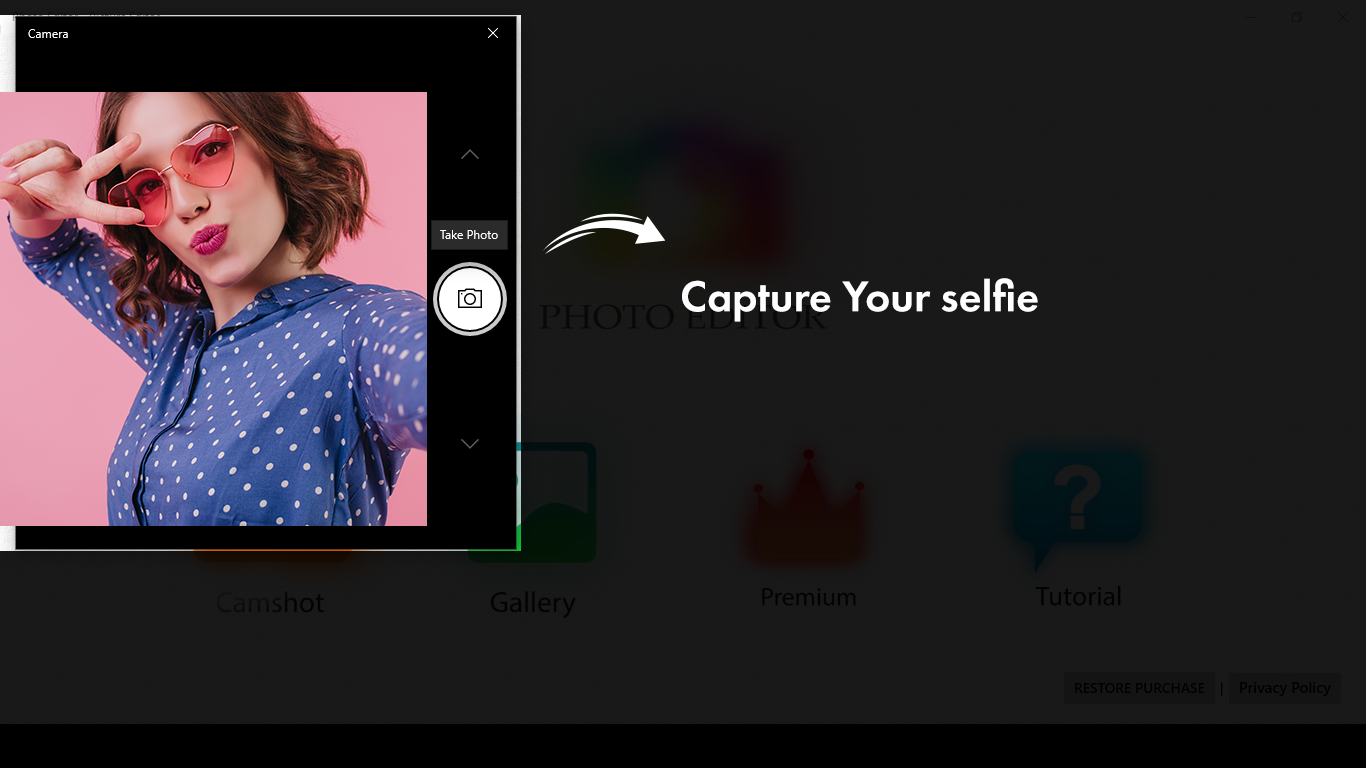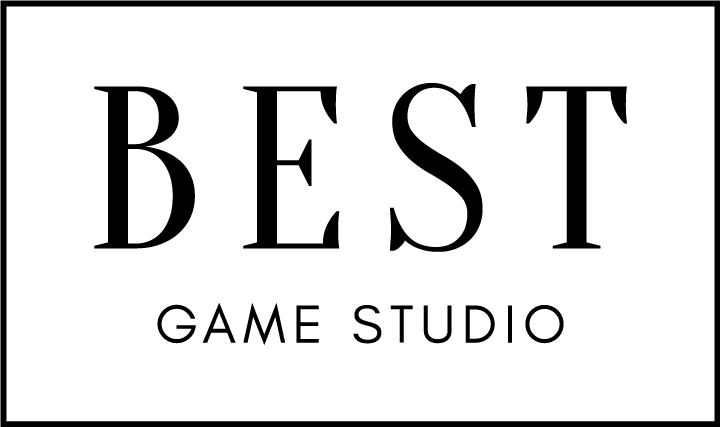Photo Editor offers everything you need to edit pictures. A variety of stylish effects, filters, and drawing tools help you create eye-catching images, even if you’ve never edited a photo before. With Photo Editor, you can directly post your artworks to Instagram, WhatsApp, Facebook, and more. Unlock your creativity and edit pictures like a pro!
Features:
- One-tap auto-enhance
- Gorgeous photo effects, filters, and frames
- Fun stickers
- Color balance
- Crop, rotate, and straighten your photo
- Adjust brightness, contrast, color temperature, and saturation
- Sharpen and blur
- Color temperature
In a world that demands a great social media presence, we are all aware that good pictures can make a significant difference. Photo Editor-Picture Editor is your key to achieving that goal. This app has some amazing features that will make your pictures look like the best in the game. If you want to edit your pictures like a professional within minutes rather than putting hours into it, Photo Editor-Picture Editor is the best app for that.
Selfies are a great sensation these days, and everyone is addicted to them. If you want to have the best selfies and stand out from the others, we have the perfect feature for you. With ‘Real-time selfie + HDR mode,’ you can capture selfies in HD quality by following these simple steps:
Step 1:- Open Photo Editor-Picture Editor on your PC or laptop.
Step 2:- Click on the ‘Camshot’ option on the very left of your screen with an orange camera icon.
After doing so, you will see that it opens the Real-Time Selfie for you with an HDR mode option on the left. To enable the HDR MODE, click on the icon of ‘HDR MODE,’ and it will turn on the feature for you. To disable the feature, click on the icon again, and it will turn off HDR MODE for you.